At JCN, we’re always looking to utilize technology to save time and increase efficiency.
Here are some tools we use every day to help coordinate our projects and team members.
Asana
 Asana is our project management tool of choice. Simple to use yet packed full of advanced features, we create separate projects for of our needs and assign relevant team members to them.
Asana is our project management tool of choice. Simple to use yet packed full of advanced features, we create separate projects for of our needs and assign relevant team members to them.
Asana allows us to organize each project, categorize individual tasks, and associate comments and attachments to specific tasks and individuals so you can keep track of everything going on in your company.
Pro tip: use the inbox feature to keep track of the newest actions and conversations taken by anyone across the app. It’s best way to keep your finger on the pulse on latest activities.

Mailchimp
 If you don’t already have an email list, start building one today. And if you do, we recommend Mailchimp as the best way to send out emails. Mailchimp is the easiest platform to use in our opinion, allowing you to quickly craft great looking emails that look great on any device. Add photos, buttons, and social links, and easily preview and send test emails to yourself to see how it’ll look in people’s inboxes.
If you don’t already have an email list, start building one today. And if you do, we recommend Mailchimp as the best way to send out emails. Mailchimp is the easiest platform to use in our opinion, allowing you to quickly craft great looking emails that look great on any device. Add photos, buttons, and social links, and easily preview and send test emails to yourself to see how it’ll look in people’s inboxes.
Email marketing is still one of the most effective forms of marketing available to you. We send out thousands of emails every day, and Mailchimp is our go-to solution.
Pro tip: you can set up automation campaigns in Mailchimp to automatically deliver a series of emails to new subscribers. This allows you to slowly “drip” content to them and nurture your leads into customers over a period of time.

Canva
 When we first discovered Canva, we were ecstatic. Canva empowers you to create great looking graphics without the need for a graphic artist. Need a banner ad, Instagram post, or promotional flyer? Use one of Canva’s templates to do the heavy lifting for you, and then customize it with your details.
When we first discovered Canva, we were ecstatic. Canva empowers you to create great looking graphics without the need for a graphic artist. Need a banner ad, Instagram post, or promotional flyer? Use one of Canva’s templates to do the heavy lifting for you, and then customize it with your details.
Canva is free, and only charges if you use their stock photos. Combine them with a free stock photo site like Pixabay or Pexels, and you’ve got the ultimate tool to create great looking graphics to promote your business.
Pro tip: learn to create even better looking designs with Canva’s academy. You’ll simultaneously be instructed on how to use different tools in the Canva dashboard, while learning the principles of graphic design in the process.

The JCN Dashboard
 That’s right. We use the Jewish Content Network dashboard every day to advertise our own company. Our target audience is also Jewish advertisers and we use the network of Jewish websites our platform runs on, to reach them.
That’s right. We use the Jewish Content Network dashboard every day to advertise our own company. Our target audience is also Jewish advertisers and we use the network of Jewish websites our platform runs on, to reach them.
Advertising on multiple websites used to be a complicated process, with requests for pricing, multiple emails, and inconclusive results. Our goal in creating this platform was to create an experience that was easy enough for an end user to use, while powerful enough to deliver robust advertising capabilities across the entire online Jewish world.
Pro tip: use the A/B testing capabilities of the platform to test multiple variations of your ad. In the example below, we tried different colored backgrounds on our otherwise identical ads. The ones with the blue and orange backgrounds performed the worst, and we turned it off.

Fill out the form below to discuss your campaign with an advertising specialist from the Jewish Content Network.